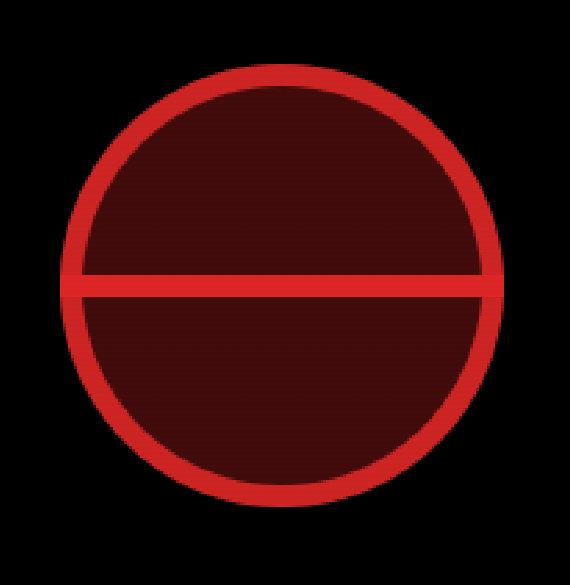
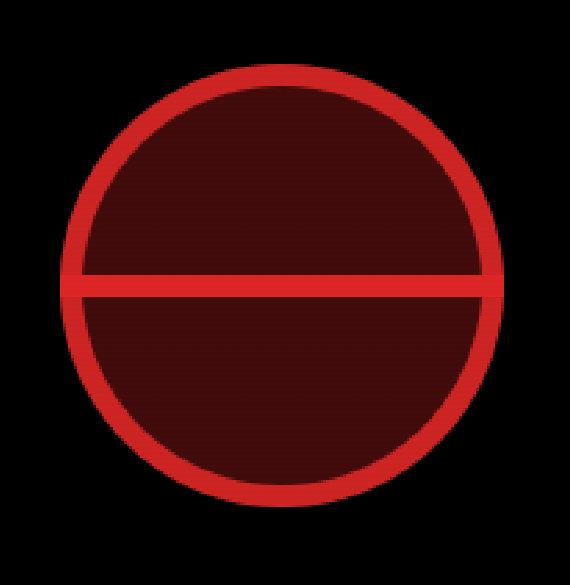
Professional-grade tool for security auditing, repository analysis, and secret scanning of GitHub projects
EXC-Analyzer provides comprehensive tools for security professionals and open-source maintainers to ensure code integrity and security.
Analyze repository structure, dependencies, and commit history to identify architectural issues and maintenance patterns.
Advanced scanning for exposed API keys, credentials, and sensitive information throughout the codebase and history.
Detailed analysis of contributor activity, commit frequency, and code ownership metrics.
Generate comprehensive reports in multiple formats (JSON, HTML, Markdown) with customizable templates.
Seamless integration with GitHub Actions, CircleCI, and other pipelines for automated security checks.
Smart handling of GitHub API rate limits with configurable throttling and intelligent retry mechanisms.
Get started with EXC-Analyzer in just a few simple steps. Choose your operating system and preferred installation method below.
Obtain a GitHub Personal Access Token.
Note: To avoid issues during analysis, ensure you grant all available permissions to the token. Insufficient permissions may cause errors or incomplete results.
exc key
exc analysis owner/repo
Below is a sample of the EXC-Analyzer command-line interface and available commands:
[*] EXC ANALYZER Usage: exc key [API_KEY] [-r] [--reset] # Manage GitHub API key exc analysis <owner/repo> # Analyze a repository exc scan-secrets <owner/repo> # Scan for leaked secrets exc file-history <owner/repo> <file> # Show file change history exc user-a <username> # Analyze a GitHub user Security & Intelligence: exc dork-scan <dork_query> # GitHub dorking for secrets/configs exc advanced-secrets <owner/repo> # Advanced secret/config scan exc security-score <owner/repo> # Repo security scoring exc commit-anomaly <owner/repo> # Commit/PR anomaly detection exc user-anomaly <username> # User activity anomaly detection exc content-audit <owner/repo> # Audit repo content/docs exc actions-audit <owner/repo> # Audit GitHub Actions/CI security General options: --version (-v) # Show version & update info --verbose (-V) # Verbose/debug output For detailed help: exc <command> --help
We're here to help with any questions or support needs you might have.